Create Custom User Interface
- Drag Drop
- Control Logic
- Custom UI
- Reporting
- Hardware
- Scripting
- Motion Paths
Dynamic Customizable Interfaces
Automation Manager has a customizable interface. AM gives the user complete control to reveal/hide buttons and windows based on definable layouts and user access modes.
Create a Custom User Interface
Step 1: Create a slide step
- associate the slide with a viewer
- set the background
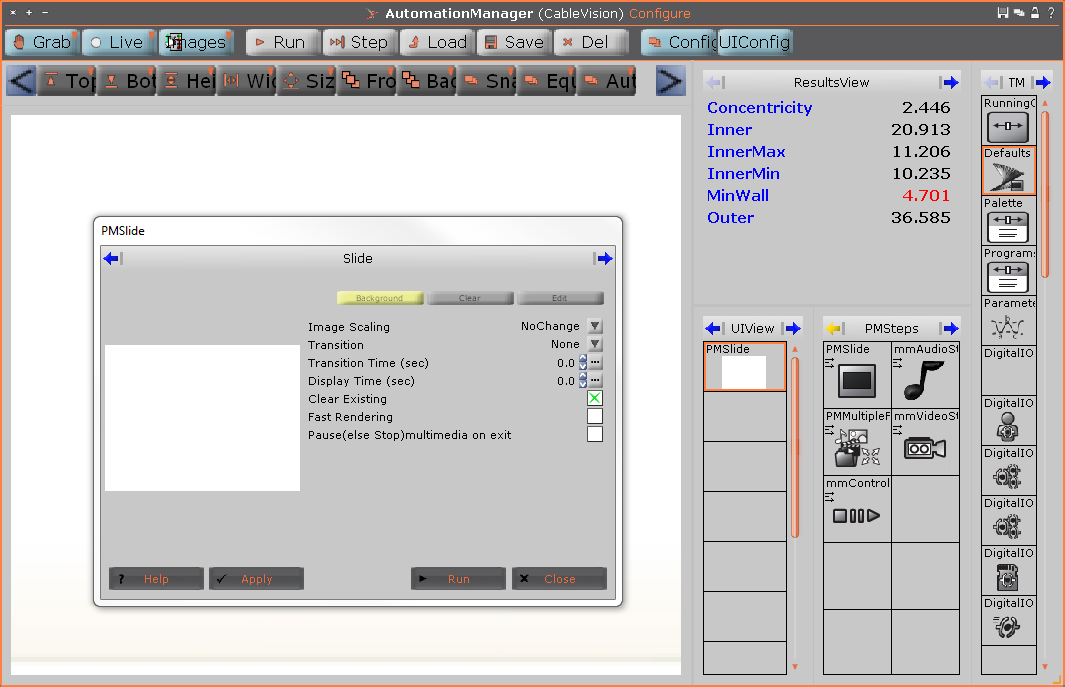
Step 2: Add Entities as needed to the slide
- right click on the dropped entity to edit it parameters
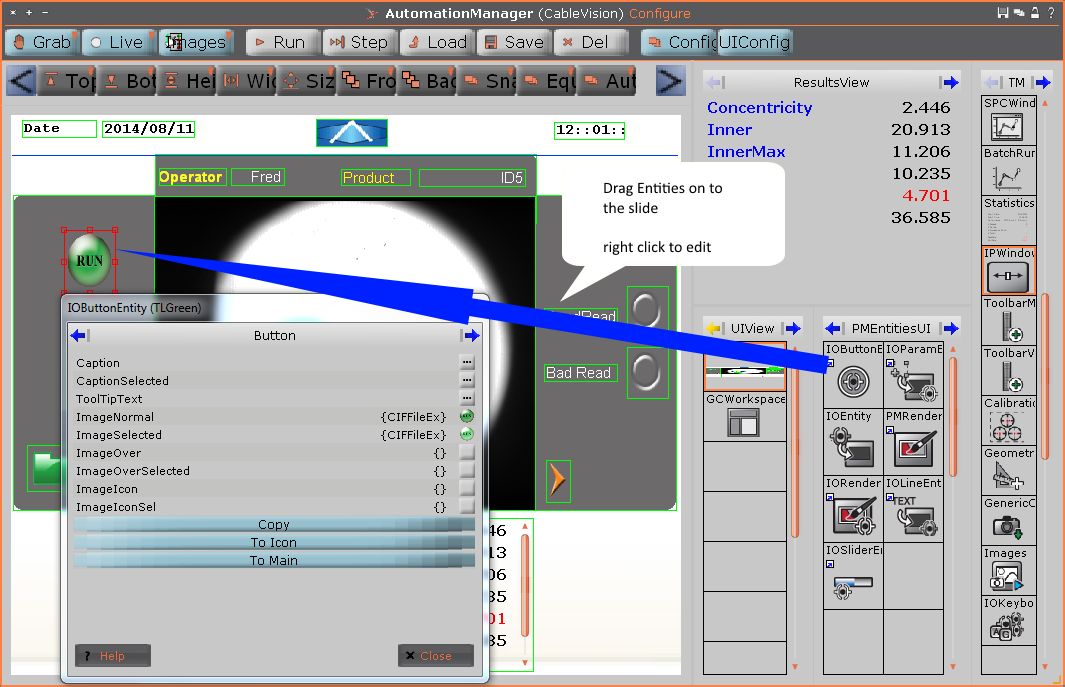
Step 3: Use the Slide builder tool bar to align and size entities as required


